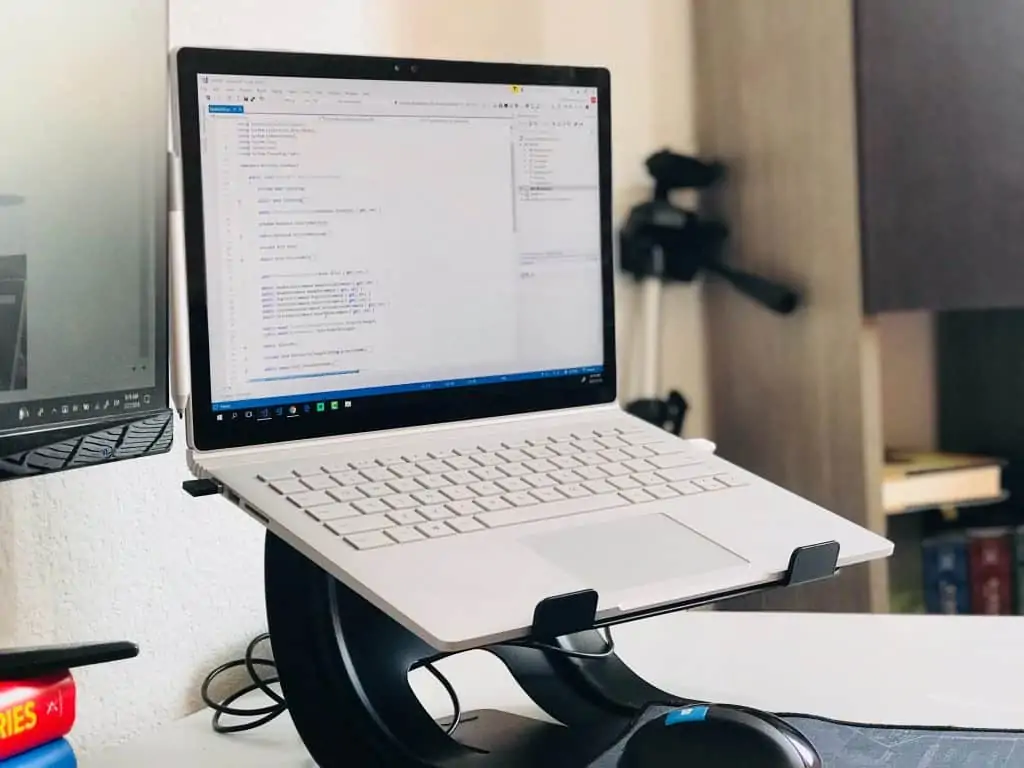By Aaron Van Moorsel, Envisage Technology
When you buy a new PC for your home, it probably arrives with a device name in the background like: L178HY6783.
You will probably never need this device name, and therefore it has little consequence that the name is meaningless to anyone beyond the manufacturer.
However, when you are trying to find a device on a network with lots of devices connected, this normally irrelevant field can help everyone easily identify what group and/or what type of device the equipment is and where it is located. Sort of like how your address identifies what house number, street name and suburb you live in. Computers are a little different as you are restricted by several computer systems to a maximum 15 characters.
Symbols and spaces between words are also an issue because many of those software programs use them to run commands or, in the case of the spaces, signify the end of command in their code so it is always best to stick to the alphabet, numbers and instead of spaces use a dash (-) or an underscore (_).
Some of the standard abbreviations that we use for naming conventions are:
WKS = Workstation – Typically a user’s computer whether it be a desktop or laptop.
DC = Domain Controller – Is a server computer that responds to security authentication requests within a computer network. It is responsible for allowing access to domain resources. It authenticates users, stores user account information, enforces security policies etc.
RDS = Remote Desktop Service – It allows users to access graphical desktops and Windows applications remotely.
FS = File Server – A file server is a central server in a computer network that provides file systems or at least parts of a file system to connected clients.
So, if I were to create a name for a client’s computer, I would first start with the company name.
For “Tom’s Hardware Store” I would use the naming convention: THS-WKS01. For the Domain Controller and RDS server I would name them THS-DC and THS-RDS respectively. This is the minimum I would use for this and there is always room to vary if that name is already being used. A variation could be TOMHS-WKS01 or TOMS-WKS01.
Another thing to consider is how many computers are in the network, a larger company might need more than 99 computers which means changing the name to THS-WKS001. Or perhaps the company has several locations, such as in Clayfield and Underwood, therefore you could use THS-CF-WKS01 THS-UW-WKS01, doing your best to keep the name to a minimum number of characters.
I would also recommend not naming your computer after the employee. If that employee changed computers or left the business this name would only create confusion instead of giving us clues as to where the computer is located and what type of device it is.
And lastly, an even more confusing situation is when a computer gets replaced and is named the same as the one it was replacing. Duplicate names can cause the new computer to not even show up on a network and any asset registers are now inaccurate.
I hope this has shed some light on why we recommend naming computers in a certain way, less confusion means we can find the right details on the right device and in turn means a faster turn-around time to getting your issues resolved.