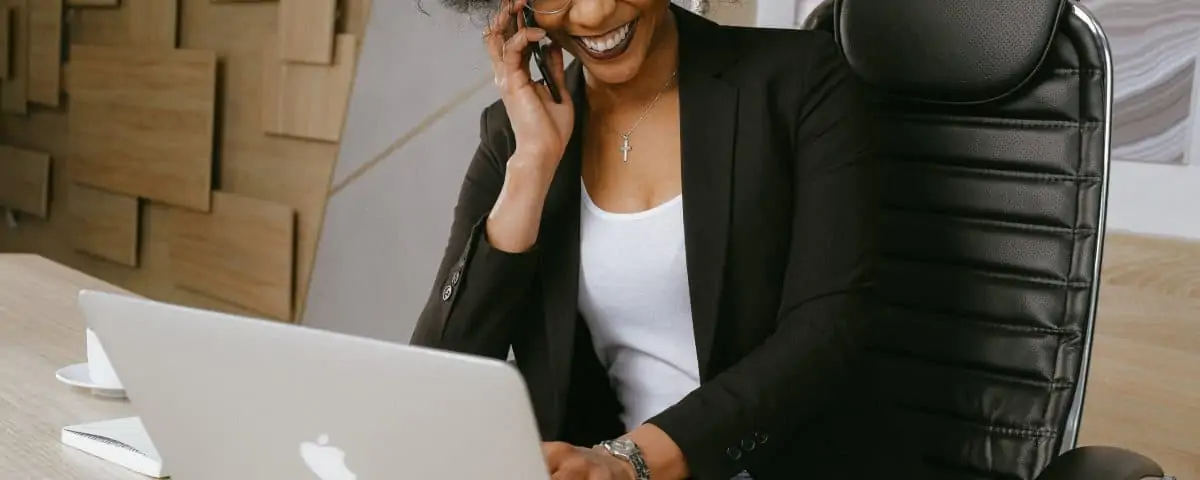While more people are working from home, often the IT support contract for their employer does not extend to troubleshooting the internet connection at employees’ homes.
This exclusion makes sense when you think of the variety of different internet connections and devices that are present in the home environment, supporting such variety would be incredibly difficult.
This can be frustrating when your ability to work from home is largely dictated by your ability to be connected to the internet. Network issues are already frustrating enough without being away from the office. The last thing you need is for your internet connection to fail while you are on a video conference call.
However, there is some troubleshooting steps you can go through when you lose access from home that may save you from calling your internet service provider.
It is important to remember to differentiate between your internet being down, and your Wi-Fi or local network being down. One means the cable into your house is broken and may be an issue many in the local area are experiencing, the other means the cable around your house is broken so the issue is just yours.
Troubleshooting tips
Internet connectivity issues can present in several ways including not being able to open a particular website, not being able to open emails or having no internet connection.
There are a variety of possible areas that could be causing an internet connectivity issue:
- The device itself e.g. mobile phone, laptop, tablet etc.
- The router
- The connection to your internet provider
- Local home network
Before starting to troubleshoot, let us eliminate the obvious:
- Check that router is plugged in, turned on and all cables are secured are plugged in firmly and are undamaged.
- Ensure your router is receiving a signal. Check the light indicators on your router are on and are they are not indicating a problem (i.e. all green and not red).
- If you are using a wireless access point or switch, please ensure these are connected to your router.
- Verify it’s actually a network problem. If you are browsing the web and you find the page you’re visiting is not loading, it may not be a network issue. Try visiting another website and if that loads, then that particular site may be down.
- Try connecting with another device. Your device may be having trouble connecting to your home network. You can confirm this by connecting another device to your network such as a smartphone, tablet, or another laptop and try browsing the web on it.
Next steps:
- Does your device have full or close-to-full Wi-Fi connectivity? If not, move closer to your router or wireless access point. Your router’s location is a big factor in how well your Wi-Fi network performs. Walls and actual proximity are key factors in how well your devices connect to your router.
- Check if anyone else on your network is utilising too many resources. Unless you are the only one on your network, depending on your ISPs bandwidth capabilities, if another user on your network is downloading a large file or streaming Netflix in another room, that could be the cause of your internet woes.
- If using Wi-Fi, disconnect and reconnect to the Wi-Fi.
- Restart router or access point (unplug cable for 15 seconds before plugging back in and turning on).
- If all else fails, contact your internet service provider, they will be able to identify from their end if there is an issue with your internet connection.
Every minute you lose from internet connectivity issues causes you to lose productivity. Envisage Technology can help you set yourself up for success in remote work.
If you would like more information on how to get the best experience from IT or any advice on any IT matters, contact the Envisage Technology team on 07 3193 9976. We aim to provide our customers with very best service and keep you connected to the internet anytime, anywhere.