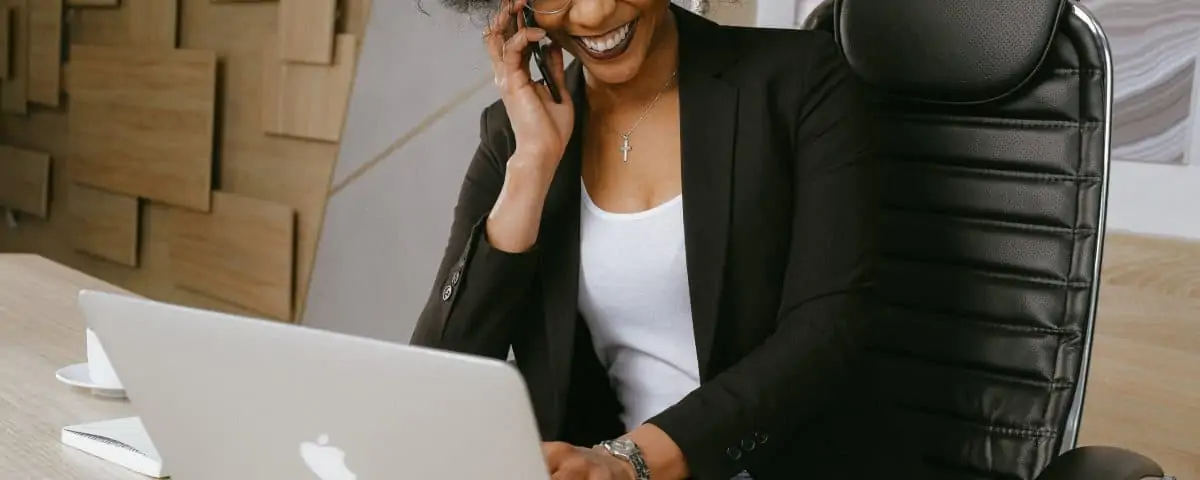Marco Tarumingi, Senior Systems Administrator with Envisage Technology
Weighing up the pros and cons of using a cloud-based productivity service such as Microsoft 365? At Envisage Technology, we have spent a great deal of time looking at what systems are available, and which are the most effective.
Our conclusion? Microsoft 365 with its advanced enterprise capabilities, provides organisations with the tools which enable their staff to effectively communicate, collaborate, share content, and engage in online meetings, all on the one platform.
When we look back at 2020, it will be identified as the year which forever re-shaped the way we work and where we work.
It certainly highlighted both the need – and tech-assisted ability – to work remotely which has created its own unique set of problems.
The good news is the solutions to many of the tech-related problems already exists.
Here I look at four reasons why we recommend Microsoft 365.
- Microsoft Office, anywhere
Microsoft Office is the gold standard in office productivity software and is accessible online at any time.
Now offering a cloud-based subscription service, Microsoft 365 allows you to easily transition from a computer to a mobile device or tablet to access your Outlook, Word, Excel, PowerPoint, Teams, SharePoint, OneDrive.
The scope of services and easy access as long as you have an internet connection make this a truly portable system.
- Security
Microsoft takes the security of your data seriously. Office 365 as a service meets the ISO/IEC 27001 framework and is HIPAA-compliant.
Office 365 also comes with advanced security features such as Data Loss Prevention, Advanced Threat Protection and Anti-Spam policies, just to name a few which are designed with the sole purpose of protecting your data.
- Team Collaboration
Microsoft 365 features Microsoft Teams, SharePoint and OneDrive, all making content sharing and team collaboration easier than before.
SharePoint Online not only stores your company data, it also enables you to easily share content and work on the same documents simultaneously with colleagues, as well as external clients.
Changes are automatically saved, and with version control you can easily return to previous versions of your document.
- Meetings with Team
Most people are now familiar with Microsoft Teams which is essentially a communication and collaboration tool.
It combines chat, file-sharing, audio, and video conferencing capabilities facilitating the sharing of ideas using chats and engaging in audio or video meetings between clients.
Microsoft Teams is included with any Office 365 business plan.
Streamlining your IT needs
IT doesn’t need to be complicated. In a world where tech is changing quickly, people and companies can turn themselves inside out trying to understand what works best for them. Sometimes this can mean a period of trial and error which, in this market and time, is unnecessary.
In this ever-evolving world, where reliable IT systems are critical to the success of a business – especially as large portions of your team need to work remotely – it is time we fully embraced the move to cloud computing and take full advantage of the functionality, simplicity, and accessibility.
With years of experience in IT, we know what works and what doesn’t, and our verdict is Microsoft 365 can certainly empower your organisation to move faster, have better staff engagement, and be more productive wherever you are.